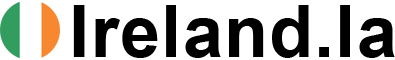© Magalice ordinateur portable
© Magalice
Defragment your hard disk
Defragmenting your hard disk is one way you can speed up your Windows Vista computer. Files can become fragmented while using your computer. If a file is fragmented, it is in pieces and scattered throughout the hard disk. When you load the file, it has to search for it in parts, which takes longer for it to come up. If you defrag your computer, it puts the files back together again and they load much faster. To defrag your computer click the Start button, type disk defragmenter in the search box and press Enter. Double-click Disk Defragmenter to open it. When the program opens, click the Analyze Disk button. It will analyze the hard disk and let you know if you need to defrag. If you do, click the Defragment Disk button. This process may take some time to complete, depending upon how defragmented your hard disk is. Do not use your computer during this process.
Turn off Windows features
Windows Vista has many features that are enabled on your computer, but some you may not need. By turning off the ones you don’t want, it will speed up your computer. To see a list of Windows features on your computer click the Start button, click Control Panel, click Programs and Features, and then click Turn Windows Features On and Off. It will show a list of the features on your Vista computer. You can choose to disable what you do not want.
Remove unnecessary start up programs
Remove any unnecessary start up programs. If you have too many start up programs on your computer it takes much longer to boot up. Some programs automatically set to start up when you download them. To see what programs start up when you turn on your computer, click the Start button, type msconfig in the search box and press Enter. Click the Startup tab and uncheck the items you do not want to start up. Only uncheck those items that you know are okay. There are some processes that need to start up. Click OK when you are finished. You will be prompted to reboot your computer to save the changes.