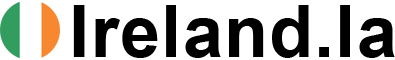© Nicemonkey padlock and chain
© Nicemonkey
Password protect folder
In Windows 7, you cannot password protect files and folders. You can manually deny access to a folder for certain users. Set this way, they would have to supply the Administrator password to open the folder.
To deny user access
Click on the Start button, click on Computer, and then double-click the hard disk drive (C:). Navigate to the folder you want to password protect.
Method
– Right-click on the folder, click on Properties, click on the Security tab, and click on the Edit button. The Group and User Names dialog box opens.
Select the user that you want to deny access to the folder.
Check the Deny check box next to Modify in the Permissions for Users section. All check boxes below Deny will be checked automatically once you check the Deny check box.
Click on OK, click on Yes to confirm, and then click on OK again.
Now, whenever this user tries to open the folder, they will be prompted for the Administrator password before they can open it. If they do not know the password, they will be denied access.
Password protection software
You can also use a password protection software to password protect folders. Folder Password Protect and Folder Lock are two such programs. These programs will password protect any folder on your computer with a password you determine. Once the folder is password protected, when someone tries to open the folder, they will be prompted for the password you supplied.
How to get these programs?
Both of these programs are available for immediate download. If you do not like these programs, you can search for other Password Protect Folders for Windows 7 programs.
Function
This file lock software can lock folders with a password lock for any folder that you specifically indicate. When using this type of software, you can specify the password instead of using the Administrator password.
Author’s advice
Be sure to remember the password, or you will not be able to open the folder yourself.