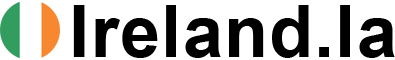© WikiMedia (Wikimedia) 1 The Xbox console with the S controller, made by Microsoft. Date 2
© WikiMedia (Wikimedia)
Before you remove the case, there are some tools that are required: Insulated screw grabber (comes with most PC repair kits) X-Acto knife used to remove stickers and feet Torx 20 Torx 10 Peel back the stickers on the xBox to remove 6 screws. If you do not care what the sticker looks like, you can use the Torx 20 and punch a hole through it. If you want to keep your Xbox looking nice, put the stickers on a piece of wax paper until you are ready to put them back on. Put your finger into the finger hole at the bottom of the console and pull forward to remove the faceplate. There are 6 tabs that hold the vent plate in place. All of these tabs are accessible from the sides through the vent holes. Pull up on the plate gently as you release the clips by pushing in with a tool that fits in the hole. Start at the front of the case and work your way back. Pull the faceplate up and away from you as you go around. When you get to the top plate, 3 of the 6 tabs are not visible. They can be accessed through the holes where the drive tray connects. Use the opening tool to reach these two clips. The next two clips are visible through the vent holes and easy to access. Release the final tab by removing the Xbox feet on the rear to reveal the hole. Lay the top and bottom vent covers aside once they are removed. Once all six screws are removed, flip the box upright and grab the sides and shake it a little bit and the bottom should drop away from the cover.