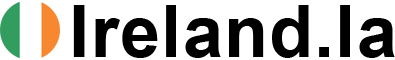Argomenti trattati
In recent decades, technology has undergone a sudden development. A metamorphosis that changed every structure of our life, especially that inherent to communication. A striking example is represented by social networks, a virtual place in which it is possible to interact between various users. The most popular platform in recent times is undoubtedly Instagram. It is a social network in which members interact by posting photos and videos. A resounding success witnessed by half a billion current users and the specialities offered by this world.
Among the various latest news there are the Instagram Stories. Let’s see togheter the best tips and tricks on how to make Instagram stories.
Instagram stories
This feature allows you to publish various contents with a total duration of 24 hours. At the end of the day of life they disappear from the platform.
A novelty that has received positive feedback, with over 100 million users using it daily. Ideal advertising vehicle for companies wishing to show their products on the market to a wide audience.
How to make Instagram stories: the procedure
The procedure for temporarily publishing your story is very simple and intuitive. After clicking on the camera icon, located at the top left, you can decide the desired content:
- 10 second video
- Photo
- Rewind, which is a reverse video
- Boomerang, a looped video
- Live video
- Implement a content created in the last 24 hours, scrolling from top to bottom
Next to the frame of your photo are those of the other users followed. If these icons have a colored perimeter it means that they have published a story.
How to make Instagram stories: tips and tricks
- Filters for photographs. With this option it is possible to apply Snapchat filters, by swapping the screen from left to right, and enter the menu dedicated to them.
- Writing on photos. Just press the button with the two-letter icon and enter words or phrases, choosing from many colors and text sizes that best suit your wishes.
- 3d effect. Shades that make the photo really interesting and characteristic. Click on the word Aa, enter the desired color and text. Then the same procedure must be repeated, with a different color and the same writing, positioned a few millimeters next to the previous one to obtain the 3d effect.
- Colors. By pressing on the brush-shaped icon you can choose the most suitable color. Pressing a color for three seconds sets the one characterizing the background.
- Stickers. The section of stickers to put on the various photos is reached by pressing the icon with the square face. According to the season or to determine recurrences there are themed contents.
- Draw by hand. There are numerous gestures to use on Instagram stories. This is undoubtedly one of the most interesting. To give life to your art attachment, you must press the pencil-shaped image, located next to the text insertion one. Present numerous variety of colors and font sizes to perform.
- Tag. You can tag multiple users, similar to what happens on Facebook. In hhis way, your content can be viewed by more people. All with extreme ease. It is necessary to insert the at sign in the window used for entering the text, followed by the name of the user to be tagged.
- READ MORE: The best “How it started” vs. “How it ended” memes on Twitter