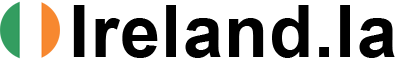Four years after the world began imposing Covid-related restrictions, numerous pastimes adopted during that time continue to thrive. While home-baking spectacles may not feature so extensively on social media, the upsurge in craft activities appears to have stuck. Cricut, the business that produces a variety of digital cutting machine for tasks including handmade cards to personalised clothing decals, is amongst the enterprises that have benefited as a result of this trend.
The recent addition to the company’s portfolio is the Cricut Joy Xtra, a model that sits between their larger Explore and Maker machines and the smaller, more mobile Joy mini cutter. It’s a user-friendly and versatile solution, which makes it an ideal entry point into Cricut’s universe.
The Joy Xtra is capable of cutting over 50 different types of materials, including heavy card stock, iron-on vinyl and permanent vinyl. The machine comes with pre-set settings built into the software to alleviate the hassle of tweaking cutting pressure.
Despite primarily being digital cutters, the Cricut devices allow users to design their material within the Cricut’s Design Space and then create it using their standard printer. Then, the Joy Xtra can be used to carry on the process. This machine features new sensors for accurate cutting of stickers and similar projects, scanning the material for the Design Space markings.
The conventional Joy Xtra box includes the machine, some sample materials, a mini weeder and a pen that works with the Joy line of machines. The Starter Bundle, priced at €279, contains additional materials, including waterproof sticker paper from Cricut.
Getting things underway with the Joy Xtra is fairly simple. A device such as a mobile or laptop is required to install the Design Space software, which is compatible with Windows, Mac iOS, and Android. The mobile versions offer slightly different functionality from the desktop software.
The device lacks a power button, implying that it only switches on or off by plugging it in – a feature which may bother some users. The machine’s functions are primarily managed through Design Space which enables project deployment as well as the crafting of custom designs. Additionally, it offers accessibility to the subscription-based Cricut Access library. While not mandatory, new users might benefit from exploring Design Space and leveraging the complimentary one-month access to Cricut Access to understand the machine’s capabilities.
As part of the setup process, Design Space prompts you for a trial cut, for which the supplied material samples come in handy, before guiding you to a section for familiarisation with the device. The maiden project is a vinyl decal, which the machine slices with precision, even within elaborate designs. The subsequent endeavours involve making some Easter decorations using card stock. While the device flawlessly engages with the complex designs on the card, it falls short with thinner paper.
The time comes to evaluate the sticker feature utilising a Cricut-branded waterproof sticker paper. A word of advice here: opt for “More” as the pressure setting for the cut instead of the default. The first round of stickers doesn’t cut completely through the waterproof layer and necessitates manual intervention for removal. However, the follow-up batch is free of problems.
Outcome-wise, the Joy Xtra performs admirably on a large variety of projects. Apart from cards and vinyl, the device manages extremely thin faux leather for hair bows impressively. However, compared to other machines in the series, it has a less substantial cutting depth and does not score, meaning workaround solutions may be required for such projects.
What differentiates the Joy Xtra is not just its compactness but its simplicity. Being small enough to store tidily on a desk gives it an edge over bulkier counterparts that command dedicated space and weigh significantly more. Also, the Joy Xtra mirrors its compact sibling’s features, notably Bluetooth connectivity, eliminating the need for cable adjustments.
Indeed, the device lacks a power button, meaning that it relies solely on its plug to switch it on and off. Atop the device, there’s a diminutive light to indicate when it’s active. There have been multiple instances where I’ve inadvertently left the device running, only to find out an hour later that it hasn’t been switched off. This could potentially annoy certain users.
Upsides
The Joy Xtra is heightened in size compared to the Joy, thereby becoming more accommodating in terms of the various scales of projects one can execute. Nonetheless, it remains sufficiently small to preclude monopolising your work surface.
Moreover, the upgraded machine includes a feature of printing and cutting, thereby making it possible to make things like stickers, bespoke temporary tattoos, printed iron-on vinyl and so forth. Unlike the Joy Xtra, the smaller Joy is bereft of sensors vital for the automated cutting of printed materials, thus positioning the Joy Xtra in a more superior position relative to its smaller counterpart.
Downsides
The machine is not tailored to accommodate larger projects and any material more than A4 width will ultimately need to be adjusted to fit into it.
The automatic settings related to cutting may not always ensure an adequate cut so a second cut might have to be done to ensure the material is well cut before being removed. Operation of the machine might also bring about a bit of noise.
Miscellaneous
The Joy Xtra accompanies its own line of smart materials designed to correctly fit the machine. However, with a mat at arm’s length, any vinyl or card stock can be used in the machine. Whilst one mat will be provided in the box, additional ones of varying grip strengths might need to be secured to suit different materials. It is also compatible with Joy markers and pens.
Conclusion
As a whole, it serves as an ideal initiation into digital crafting.